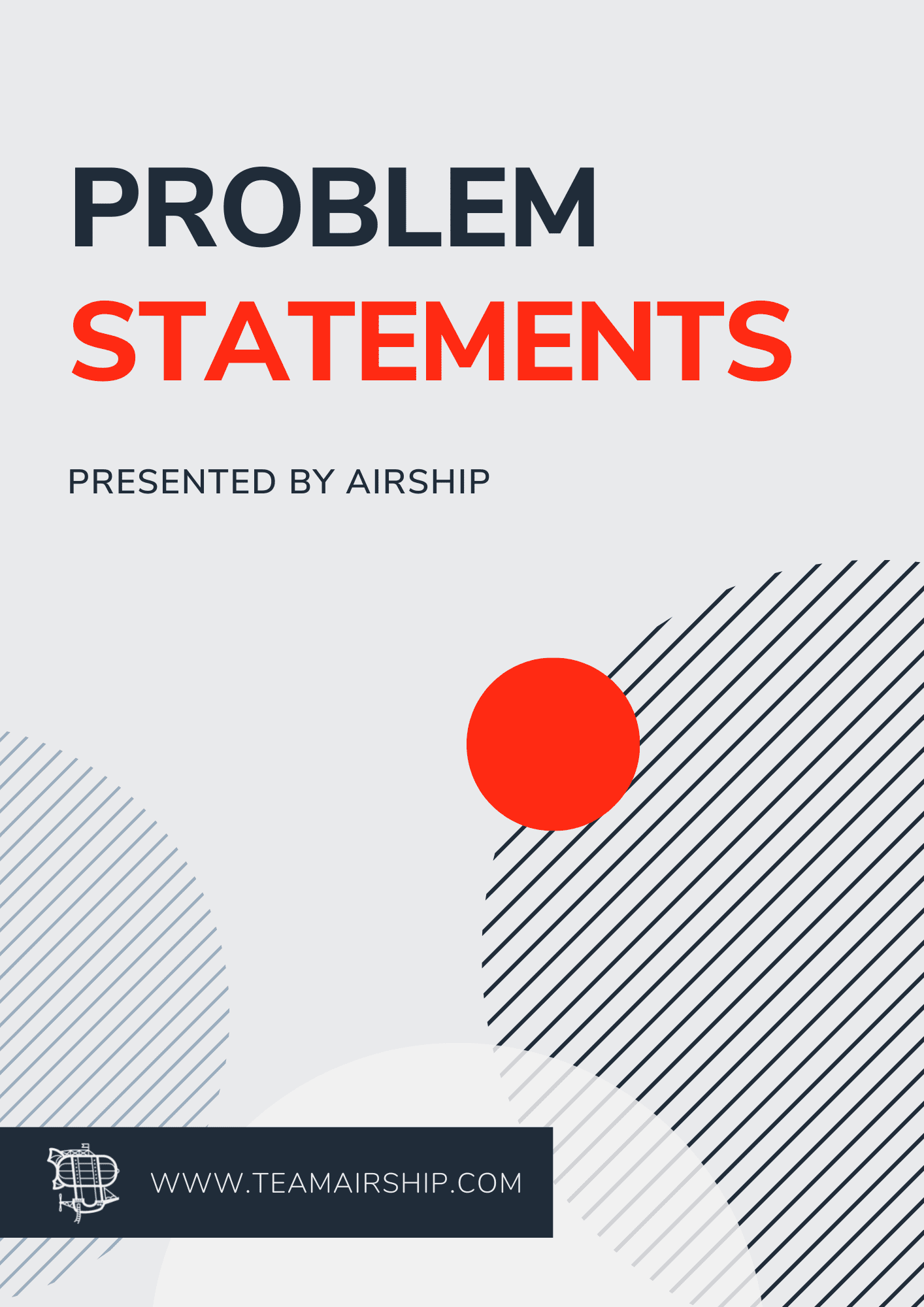React Native has been a framework of choice for us for over 4 years now and we’ve delivered some amazing experiences across all mobile platforms. Our considerable time using React Native has made us acutely aware of its rough edges. We felt we could streamline some of these pain points in a delightful way, so we created Airfoil.
Airfoil is focused on automating and/or drastically improving the tasks that are required when building a React Native application.
Automating the tedious and repeatable aspects of writing code allows us to give more attention to solving our customers' unique problems and creating remarkable experiences for them. We also enjoy sharing our efficiencies with others to help them improve their process and deliver more value to their customers.
Airfoil checks both boxes of efficiencies and contributes to the open-source community that we ourselves have benefited from over the years.
React Native Development Tools within Airfoil
Each of the features below is intentionally built. We focused on small tasks to turbocharge your app development.
init
When building a React Native app from scratch, the flexibility of the framework can be a blessing or a curse. How should we structure the directories? What data layer architecture should we use? What state infrastructure should we put in place?
The airfoil init command paired with two templates (more soon) can help place helpful conventions and organizations in place to take away some stress and allow for consistency across your product code bases. Whether you want to use Context, GraphQL, or have a standard architecture that meets your needs, you can use the init command to get started quickly.
add
The airfoil add command is super flexible and powerful. You have the option to add environment variables, configure AppCenter, add ADRs (architecture design records), Android Keystore files, or generate an app icon and all needed sizes. No longer will you need to hop around to different tools or applications to complete these tasks, they are now all packaged into a wonderful CLI command.
convert
Have you ever wanted to take an SVG and turn it into a TSX component? Well, now that’s as simple as airfoil convert and you’ve saved yourself minutes that add up to hours along with the build phase of an application. There are several arguments available to clean up converted files and get detailed logs to watch the magic happen.
create
Writing a lot of boilerplate code? Ain’t nobody got time for that! With airfoil create you’re able to control life itself (at least the life of a new component or hook) and generate components and hooks in a very flexible way. You’ll appreciate the conventions that are built in to keep your folder structure clean but also the flexibility to put files where you see fit.
version
This one may seem small but I can’t tell you how many times I have pushed a release and forgotten one of the files that require the release version to be updated which forced me to rebuild and resubmit. It’s annoying, to say the least and with airfoil version I have gained important time back in my day and lowered my blood pressure significantly. This command makes it incredibly simple to bump your app’s version number across all expected files with either a patch bump, minor bump, major bump, or, of course, you can stipulate the exact version you’d like to move too.
Open Source and Open to You
Airfoil is in its infancy and fully open source and open to contributions. There is no better way to give back to the developer community than to contribute to tools that build amazing developer experiences and create more margin in their day. Check out the Airfoil docs here and see the GitHub repo here for more ways to collaborate.
If you’re looking for a great team of experts to build your next custom software product, Airship would love to help! We’ve got extensive experience across a myriad of industries and project sizes and we focus on building remarkable experiences that transform your business. Check us out at https://teamairship.com.