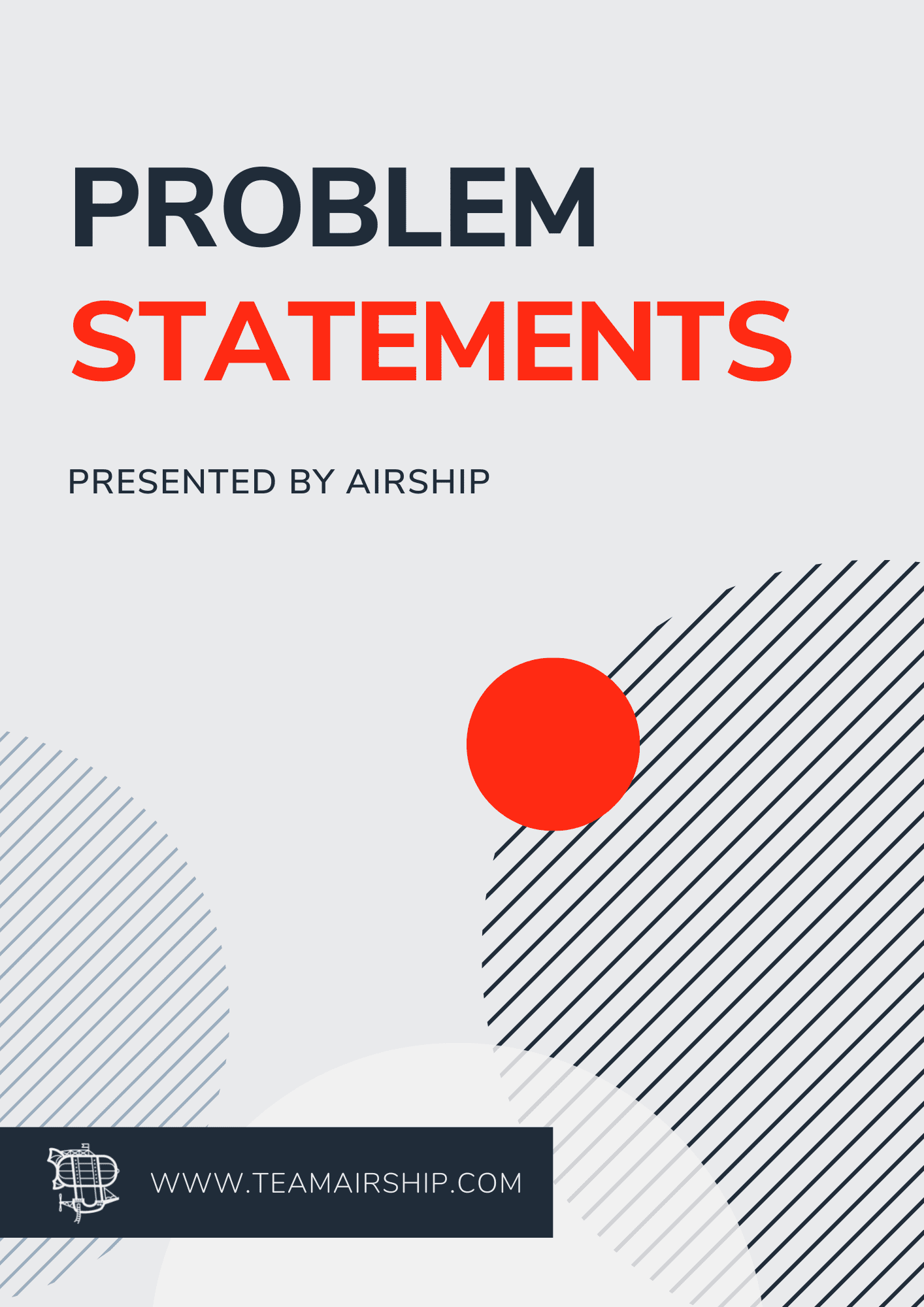Imagine this: You spend all your time working to design, develop, test, and deploy your application the App Store and/or Google Play. You know your users will love it, you've done the market research, and you know for a fact it's better than the competition. But what if they can't find it? ? How can new users will find your mobile or tablet app when they search for similar products in the app store?
As more apps continue to be developed, the more apps available in the search results and the more competition there is to rank toward the top. So, how can you help your app rank well (or at the very least, rank higher than your main competitor)?
Many of the answers and best tips we've found can be done during those final few stages before the final deployment. Here's a handy list of best practices we collected to help our clients' apps rank well in App Store / Google Play search results.
Checklist of Required App Store Optimization Elements before Deploying
In order to deploy your app to the App Store or Google Play, there are a few things you'll need to provide about your company. Complete this app store optimization checklist in the days prior to deployment.
- App Name
The name of your app as it will appear in the App Store or Google Play.- 30 characters max for App Store / 50 characters max for Google Play
- To ensure that it won’t be cut off, limit it to 10-12 characters
- Short Description/Subtitle
A short summary of your app using relevant keywords. In iOS, it will appear below the app name throughout the App Store in iOS11 or later, and the Mac App Store in macOS Mojave or later
- Icon
- App Store:
- 1024x1024 icon
- Google Play:
- 512x512 icon
- 32-bit PNG (with alpha)
- App Store:
- App Store Keywords
Keywords make App Store search results more accurate.- Up to 100 characters. Airship recommends using all 100 characters
- Google Play determines keywords from the app description, so specific keywords are not required
- App Description
A description of your app, detailing features and functionality- Up to 4,000 characters
- Google Play will extract keywords from the app description, so use some relevant key words where they logically make sense in the description.
- Highlight the features and functionality of your app within 2-3 attention-grabbing paragraphs. Ideally, the description includes a short list of main features so that users can see what makes your app unique at a first glance. It is also best practice to add your contact or support address for active users at the end of your descriptions so that users can find all necessary information about your app in one single store listing
- Screenshots
- You may recommend to us which screenshots you would like to see in the app store, and Airship will capture the screenshots and size them appropriately. Only the first 2-3 screenshots will be displayed in the gallery view upon page load, so choose them carefully and specify the order to Airship
- App Store: up to 5 screenshots
- Google Play: up to 8 screenshots
- Category
- For App Store, select 1 (or 2 if necessary): https://developer.apple.com/app-store/categories/
- For Google Play, select 1: https://support.google.com/googleplay/android-developer/answer/113475?hl=en
- Privacy Policy URL
- A URL that links to your privacy policy. Required for all apps.
- Support URL
- A URL with support information for your app. This URL will be visible on the App Store.
- Website URL
- Contact Email
Optional App Store Optimization Elements
- App Store Promotional Text
- Promotional text lets you inform your App Store visitors of any current app features without requiring an updated submission. This text will appear above your description on the App Store for customers with devices running iOS 11 or later, and macOS 10.13 or later.
- 170 characters max
- App Store Marketing URL
- A URL with marketing information about your app. This URL will be visible on the App Store.
- Google Play - Promo Video
- Displayed before your screenshots on your app’s store listing and promotional areas on Google Play. Users can watch your promo video by selecting the Play button that overlays on your feature graphic.
- YouTube URL
- Tip: Keep your videos short (30 seconds to 2 minutes) and focused on the most compelling features first.
A few more tactics that you can deploy for app store gains in the search results
App stores use keyword triggers in your app name, title, description and associated fields, so ensure that you spend time researching the best keywords to use and that you revisit them at regular intervals for optimization opportunities
How you present your app store product page will have a big impact on the conversion rate value (downloads) you get from the page. Product page CRO should be an ongoing focus area for generating downloads.
Thumbnail images and screenshots used to promote your app in app stores will directly impact the click-through rates (CTR) of impressions compared to clicks to extra app pages.
A/B test each of your app store fields for continually improving key metrics associated with the field (CTR, CRO etc.). This type of experimentation and hypothesis testing is critical for getting every ounce of value from the available optimization areas within app stores.
Consider using Apple’s Spotlight Search. By using this app store users can search the apps that they have already installed on their mobile phones. When you enable Apple’s Spotlight Search you can also impact app use and engagement levels as people are going to be exposed to your app more frequently.
References
You may find the following materials useful as you are optimizing your mobile app for the App Store and Google Play.
- The App Store Optimization Checklist: Top 10 Tips
- iOS Icon Sizing Reference Chart
- Android Material Design Guidelines (for icons)
- Android Icon Sizing Reference Chart
Photo by ROBIN WORRALL on Unsplash