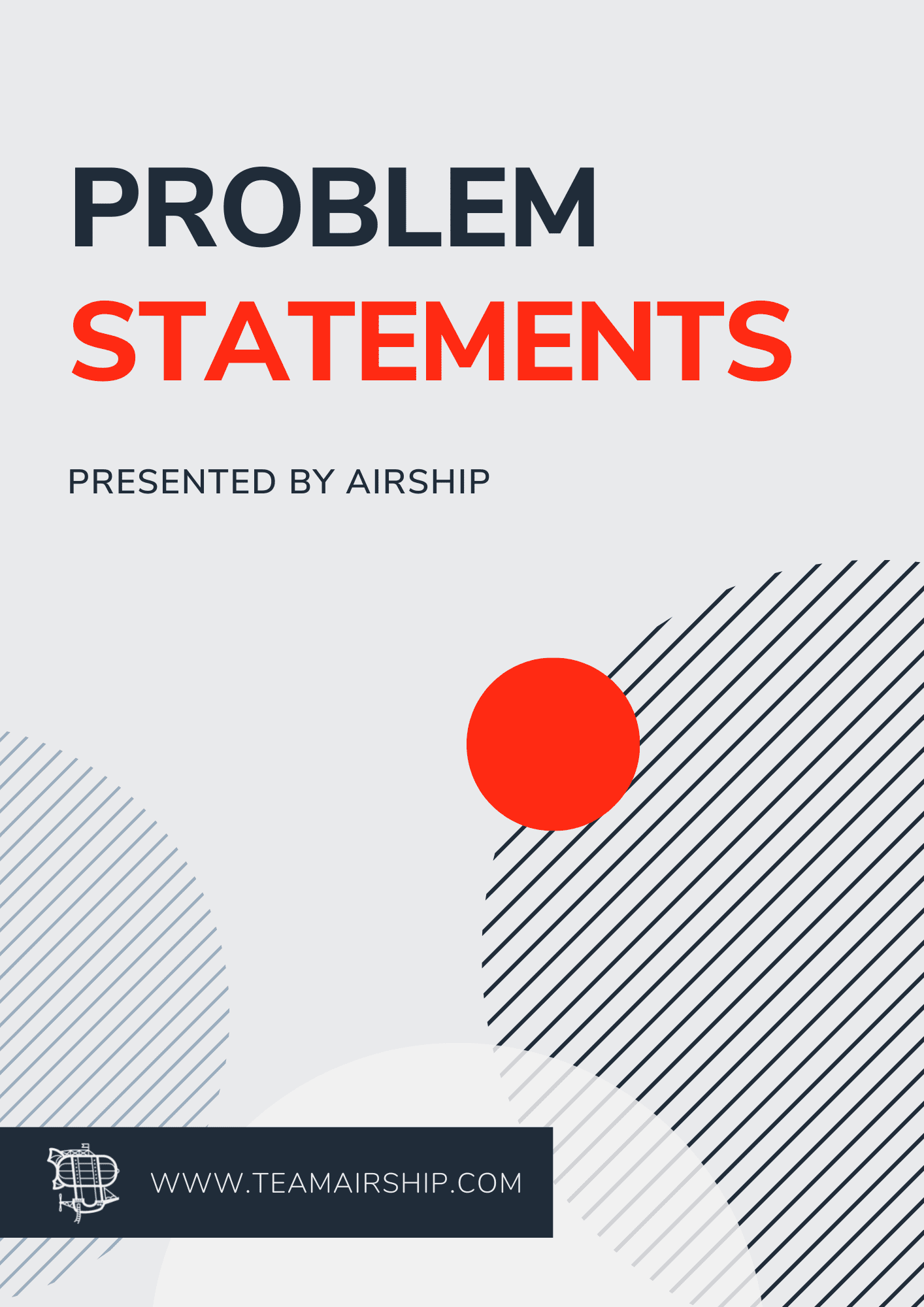User experience (UX) is a crucial factor that directly affects all of our digital experiences, whether online or through a mobile app. This rings especially true for platforms that include eCommerce and are impacted by conversion rates and sales.
UX in this instance describes the relationship that’s formed between your online shoppers and your eCommerce website or application.
The checkout process, the navigation, button colors... there are so many opportunities to optimize a product that helps your users and your business.
As we enter the giving season, here a few of the key best practices for optimizing eCommerce UX design on your website or mobile application.
Simplify with a Clean & Focused Design
What's unique about websites and applications focused on eCommerce is that they both informational and transactional. In other words, they help potential buyers find what they’re looking for and provide them with the means to purchase what they need.
Minimalistic design in mobile application and website development is more than just an aesthetic trend. It's a principle for good design because it allows the user to take in just the right amount of information to complete an action without being overwhelmed.
A lot is happening for a user at the time of a transaction. A focus on the product and a minimum of distractions allow you to increase the number of customers who come to a purchase decision here and now. A misplaced call-to-action or confusing layout can distract a user that will cause them to abandon their shopping cart.
The investment in UX is worth it. In fact, Forrester found that for every $1 spent on UX, $100 was made in return, offering a return on investment of 9,900%.
Build Easy-to-Use Navigation
If potential buyers cannot quickly find what they need on your website, they will simply leave and visit your competitors’ store. Navigation on an eCommerce website is the very tool that assists in leading users in the right direction and helps them navigate through your product catalog.
Streamline the menu to allow users to make fewer clicks when searching for products. Make the category and subcategory names clear and obvious. The navigation menu should be accessible on any page on your website, and all website pages should be within four clicks of the home page.
Pay Attention to the Product Page
You have to learn to strike a delicate balance between making this page informative and not too overloaded. The Add to Cart/Buy button, calls to action, and other functional elements must be clearly visible and stand out from the general background.
If you’re listing your products and services, it’s worth bearing the following in mind:
- Use a descriptive product or service name
- Provide clear and concise product descriptions
- Utilize recognizable images from your brand
- Offer a larger version of your images for accessibility
- Show your target audience how many products are available in a clear way
- Make adding products to your cart simple and obvious
- Make sure your prices are clear and any extra charges are easy to find and understand
We're not the only ones who love well optimized product pages. According to the Nielsen Norman Group, product pages are critical to the success of a site.
Customers need to have enough information to make an informed purchase decision. The product page, or product-detail page, is where users decide whether and what to buy. The page must include complete product information, educating and informing the user about the product in a straightforward way.
Nielsen Norman Group
Simplify the Checkout Process
If customers want to place an order in your store, never complicate this task for them. The more actions customers need to take to purchase a product, the less likely they are to make it. A simplified checkout process is one of the best UX practices in eCommerce.
Remove the need to register to make a purchase or implement authorization through social networks. Ask for information that is most necessary only. Remove all distractions from the Checkout page.
Visually divide the checkout process into smaller steps to reduce cognitive load and make it easier for your customers to measure the progress. Under these circumstances, the checkout process seems faster to them.
Add Site Search & Helpful Filters
Resorting to site search is a popular practice among users. If people know well what product or group of products they are looking for, it is easier for them to enter the corresponding request in the search field than to search for it, using the standard navigation menu.
Here are several tips to help you implement good search functionality on your eCommerce website:
- Place the search bar in your website header in a visible spot and make it accessible from any website page.
- Implement the dynamic substitution function for search results based on queries entered by users.
- Make it possible to display results even when queries contain small typos.
- If nothing matching the query was found, show similar products in the search results.
Aim to keep your users engaged on your website or application but also able to find exactly what they're looking for.
That's where filters come into play. Some online stores offer dozens of thousands of products in their catalogs. Users find it difficult to navigate in all this product variety while filters by features and properties allow them to find what they need in just a few clicks.
Conclusion
The key principles of good UX for an eCommerce website or application are growing, but perfecting these fundamentals lay the foundation for a great product. Thoughtful designs that put the user first will produce a decisive impact on user experience and business performance.
Your eCommerce website design is ultimately all about your customer. Understanding how to make a great shopping experience is as simple as gathering insights from your customers and the data available to you, and designing accordingly—as well as adapting your approach as you learn more about what your customers want.