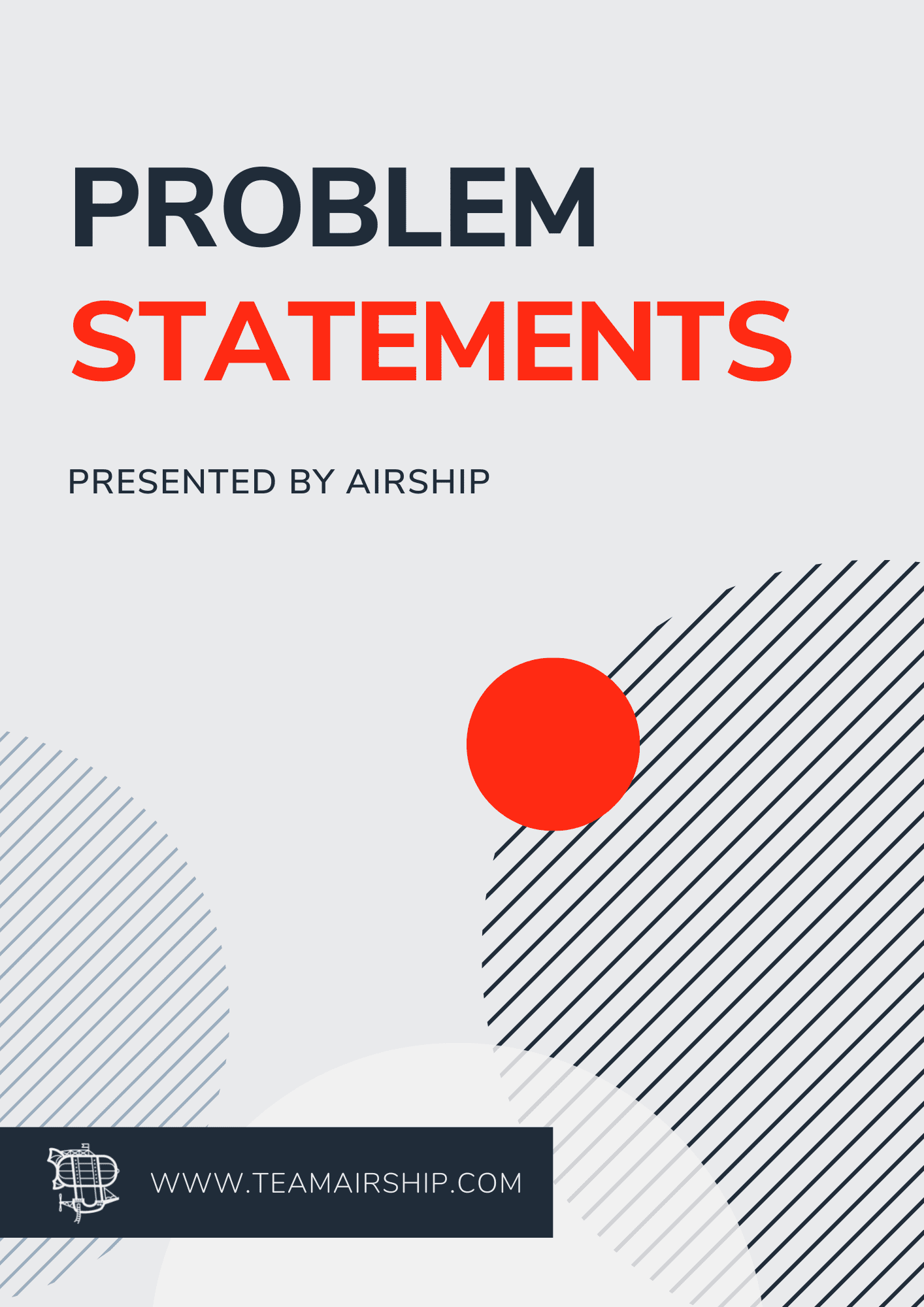- Date: Sat., Nov. 11, 2017
- Time: 9 a.m. - 12 p.m.
- Where: 2829 2nd Avenue S, STE 340, Birmingham, AL 35233 (Pepper Place - Dr. Pepper Building)
This event was previously held on Nov. 11. Registration now closed.
Pre-requisites:- Bring your laptop (MacBook preferred)
- Bring your mobile device (iOS or Android)
- Download Expo XDE on your laptop and the Expo app on your mobile device (iOS or Android)
- Github login (so you can access code and sample data when building your app)
- *NOTE: Developers of all skill levels are invited, but we do recommend having a basic understanding of JavaScript to get the most out of the workshop. If you need to get up to speed, we suggest completing an online course beforehand. We like this free one by Codecademy.
- Write JavaScript using the most up to date syntax and standards as needed and used by the framework
- Understand the differences between React Native & other hybrid app frameworks
- Build responsive user interfaces for both iOS and Android platforms
- Style components, including understanding Flexbox & React Native styling
- Import and use external libraries into a React Native project
- Target individual platforms at compile time for platform-specific integration
- Implement basic animations using React Native APIs
- Build and run applications in both simulator and device environments
Agenda
Airship Builders will be leading the workshop, blending lectures + step-by-step guidance as you build your own app with React Native. Get a printable version of our workshop overview here. Part 0 - Welcome- Discuss Airship’s experience with React Native
- How we’ve used it, why we love it, and why we are committed to it!
- Detail how it’s different from other hybrid app frameworks and the pros/cons
- Define need-to-know concepts and fundamentals to create an app
- Provide basics of Expo and how to use
- Discuss troubleshooting and must-have tools
- Demonstrate new and commonly-used ES6/ES7 features
- Explain basics of JSX
- Define React Native Components and which ones are key
- Define React Component Lifecycle methods and their roles
- Outline the app features and start building your first screen!
- Discuss the similarities and differences between React Native and CSS
- Walk through styling properties and layout with Flexbox
- Walk through adding views and connecting with sample data
- Build the remainder of our app
- Summarize differences between functional and class components
- Explain modals, their role, and how to create them
- Discuss STATE and how it’s used to control data shown in app
- Discuss animations and UI properties
- Bask in the glory that is an awesome, working app built using React Native!!