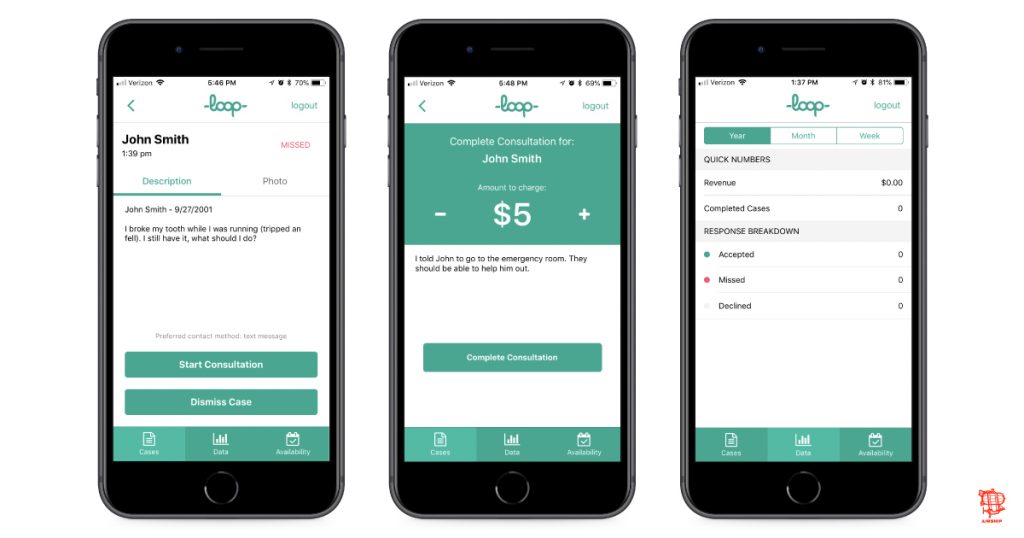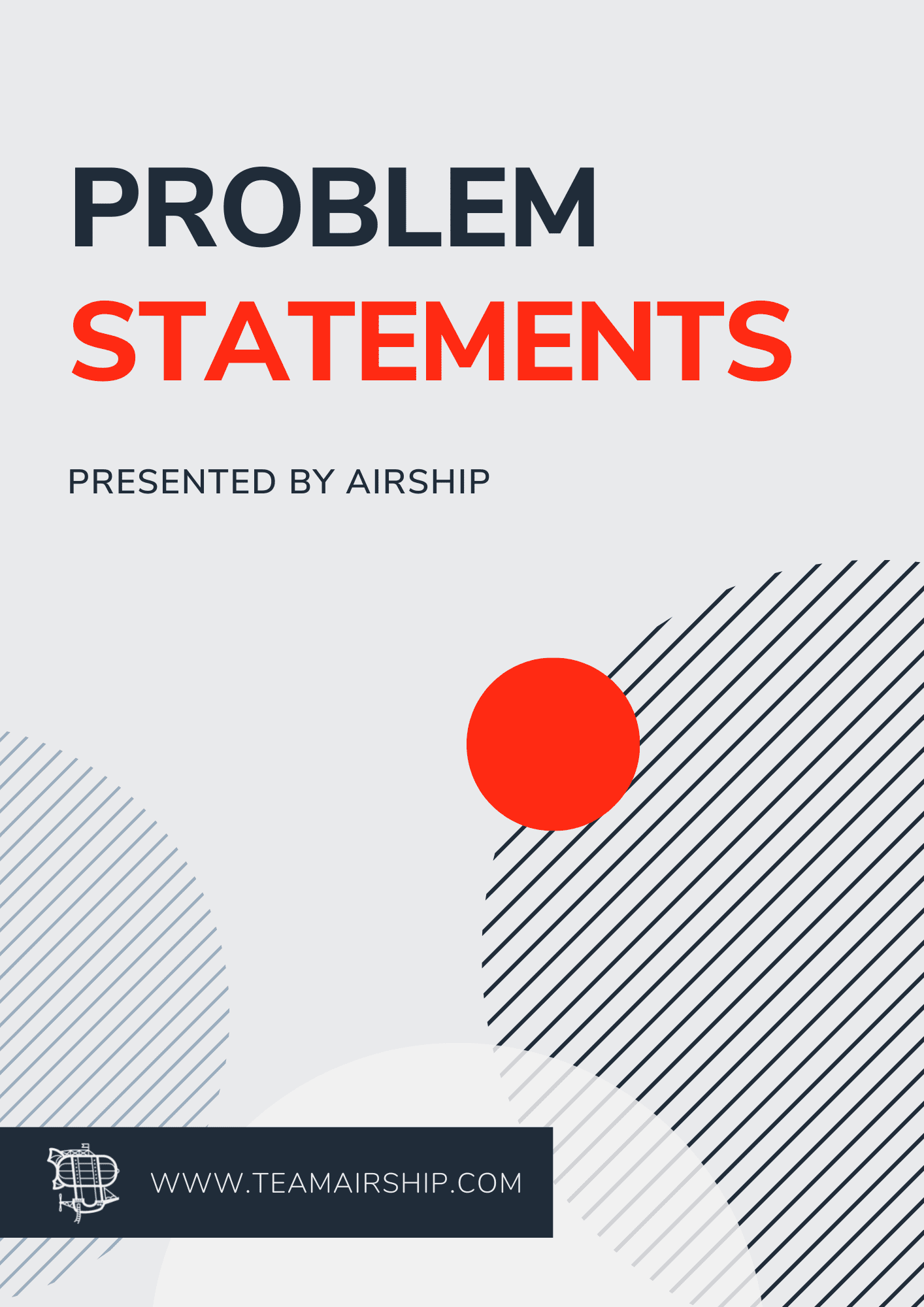Moovmo: Mobile App
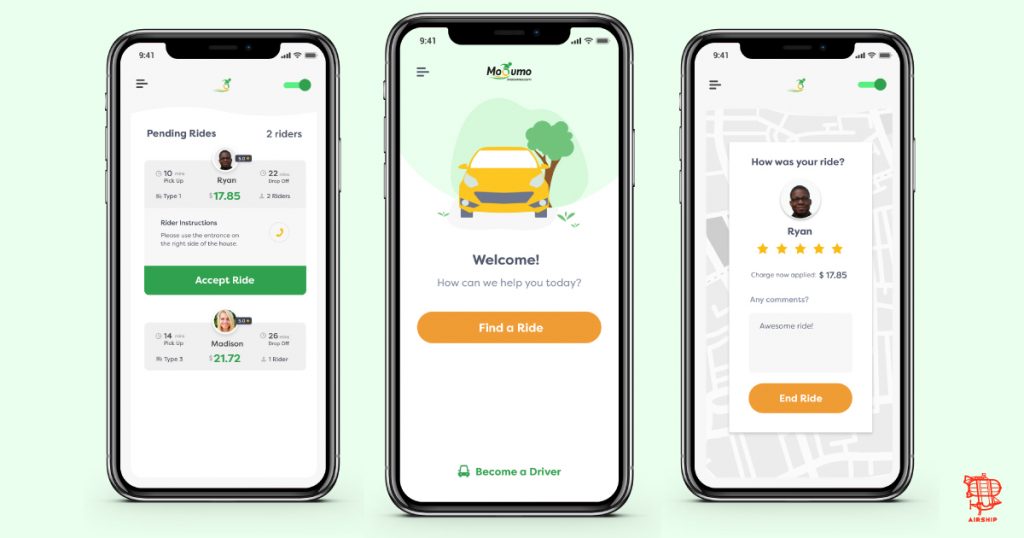 What: An app that provides accessible and timely transportation to individuals who use a wheelchair. Facilitate the process of an individual in a wheelchair finding transportation and provide an incentive for people who have access to wheelchair accessible vehicles (WAV) to transport these individuals to their destination.
What: An app that provides accessible and timely transportation to individuals who use a wheelchair. Facilitate the process of an individual in a wheelchair finding transportation and provide an incentive for people who have access to wheelchair accessible vehicles (WAV) to transport these individuals to their destination.
PureGame: Mobile App
What: Give fans of high school sports the ability to quickly find relevant, reliable, and consistent information about the teams and schools they want to follow, as well as provide schools the ability to promote their brand and generate revenue from local advertisers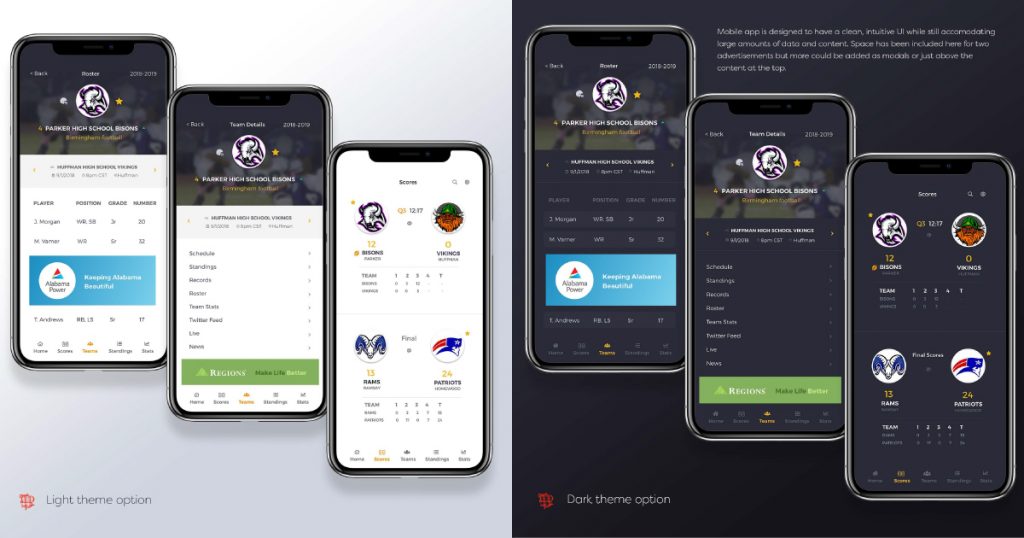
Angel Eye Camera Systems: Mobile App
What: Connect parents and family members with their newborns in the Neonatal Intensive Care Unit (NICU) via their new mobile app. Families can view live video streaming and send direct, one-way audio to connect. This system helps promote bonding between parents and their premature babies, who sometimes have to stay in the hospital for weeks or months. Learn more about Angel Eye and their amazing work here.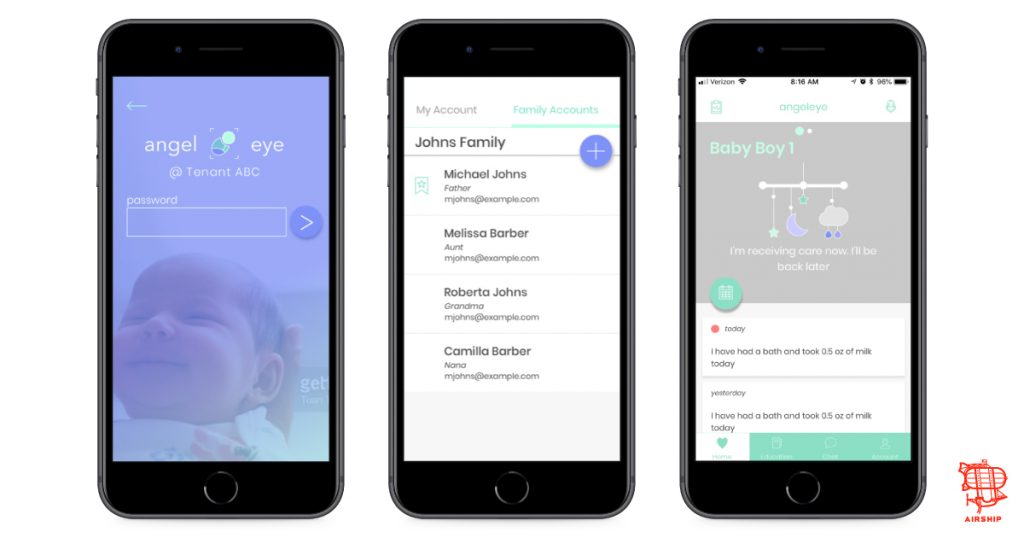
Loop: Mobile App + Web App
What: Connects dentists with their patients after-hours to help them manage their on-call communications without having to share personal contact information. Secure and streamlined app for on-call providers that also helps them better treat their patients during after-hour emergency calls. The app is now live! Check it out here or learn more about Airship's work on Loop.